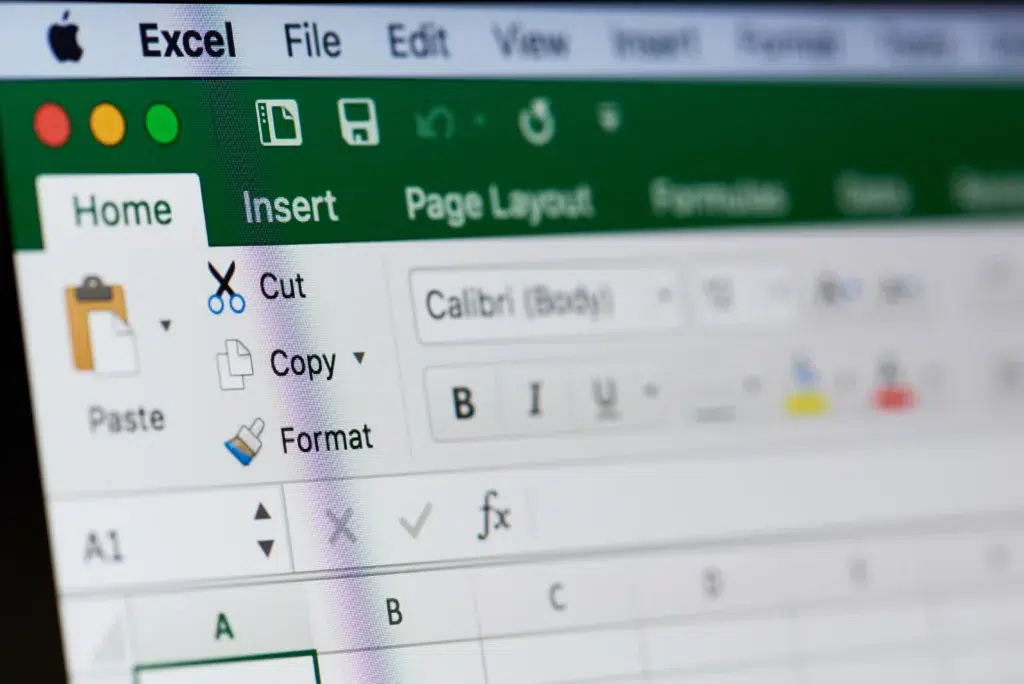Table of Contents
The Evolution of Construction Management Tools
In the early days of construction project management, pen and paper reigned supreme. The 1980s saw a transformative shift when Microsoft introduced Excel, heralding a new era where spreadsheets took center stage. Construction professionals hailed Excel for its versatility, enabling them to organize data, perform complex calculations, and manage projects with relative ease. And for a good while, it seemed like Excel was the ultimate solution.
However, as the construction industry evolved, so did its challenges and complexities. Projects grew in scale, teams became more dispersed, and the demand for real-time collaboration and specialized features surged. Enter the era of Construction Management Software (CMS). These platforms, tailored specifically for the construction sector, started addressing the inherent limitations of Excel.
Now, one might ask, “Why should I switch from a trusted tool like Excel to a new construction management software?” The answer is to remain competitive, efficient, and agile in an industry rapidly embracing digital transformation.
In this article, we’ll delve into 10 compelling reasons that highlight the constraints of Excel and underscore the advantages of CMS, guiding you toward making an informed decision for your construction business.
Note: While Excel undoubtedly holds value in numerous applications, when it comes to construction management, specialized software emerges as a clear winner in the modern era. Let’s find out why.
The Limitations of Excel in Construction Management
Dive in and learn why managing your construction projects in Excel is not a good idea in the long run.
1. Lack of Real-Time Collaboration: When Excel Turns Teamwork into Tug-of-War
Back in the day, it was all too common to hear someone shout across the office, “Hey, who’s using the budget spreadsheet? I need to make some edits!” This kind of scenario may evoke a chuckle or two, but it’s a genuine reflection of the challenges presented by Excel in today’s collaborative work environment.
Imagine this: You’re a project manager on a large construction project, and various team members need to input data into the same Excel file. Mike, your site supervisor, wants to update the materials inventory. At the same time, Lisa, your financial analyst, is tweaking the cost projections. If both try to save their changes simultaneously, you’re likely left with a game of “Who saved last?” This results in lost updates, duplicated efforts, and a good deal of confusion.
a. Version Discrepancies: A Ticking Time Bomb
The absence of real-time collaboration features in Excel can lead to the dreaded ‘versioning’ issue. Suddenly, you find yourself juggling ‘ProjectPlan_v1’, ‘ProjectPlan_v2’, ‘ProjectPlan_final,’ and the ever-misleading ‘ProjectPlan_realfinal.’ Deciphering the most recent or accurate version becomes an unnecessary puzzle, costing time and adding stress. In construction, where precision is paramount, such discrepancies can result in significant operational hitches and financial ramifications.
b. The Cloud Conundrum
Now, one might argue, “But what about Excel Online or shared cloud drives?” While these solutions offer a semblance of collaboration, they still fall short of the seamless, integrated experience provided by specialized construction management software. There can still be lags and overriding issues, and the interface isn’t always as intuitive for rapid, on-the-go edits.
c. A Data-Driven Perspective
To underscore the magnitude of this limitation, let’s consider some numbers. A recent survey among construction professionals revealed that collaboration issues were 40% more prevalent in projects managed via Excel than those using specialized construction management software. The difference becomes even more pronounced when considering larger teams or more complex projects.
In today’s digital age, where teamwork and inter-departmental collaboration are key, clinging to a tool that impedes real-time interaction can be detrimental. With its interwoven layers of tasks, timelines, and stakeholders, the construction industry requires a platform that fosters seamless collaboration – something that Excel struggles to provide despite its many merits.
2. No Built-In Construction-Specific Features: When One-Size-Fits-All Doesn’t Fit Construction
Ah, the world of construction! Every brick, beam, and bulldozer counts, and the difference between a gable and a gambrel roof can change the entire course of a project. The nuances of construction management are many, and a one-size-fits-all tool like Excel, though powerful, often feels like trying to hammer a nail with a screwdriver. It might get the job done, but it’s far from efficient.
a. Excel’s Generality vs. Construction’s Specificity
At its core, Excel is a generalist. Designed for a broad range of applications, from simple to-do lists to complex financial models, it lacks specialized functionalities tailored to the quirks and intricacies of construction. Consider task tracking, for instance. You might create a list or Gantt chart in Excel, but how do you tie it to specific blueprints or adjust timelines with the nuances of construction delays in mind? You end up with workarounds and makeshift solutions, making processes more cumbersome than they need to be.
b. Missing the Construction Context
Picture this: You plan to procure materials for an upcoming project phase. In specialized construction management software, you’d have features that factor in lead times, supplier histories, seasonal price fluctuations, and more. With Excel? You’re manually inputting, cross-referencing, and often resorting to external tools or software to fill in the gaps.
c. Customization Overdrive
While it’s true that Excel provides a canvas ripe for customization, this very flexibility can become a double-edged sword. The hours spent creating custom templates, macros, and functions add up. And every time a project’s specifics change or a new challenge arises, it’s back to the drawing board (or, in this case, the spreadsheet).
d. A Peek into the Industry’s Needs
Consider the importance of real-time material inventory updates in construction. With dynamic on-site changes, knowing your current stock can mean the difference between project continuity and costly halts. While you could craft an Excel formula or sheet for this, the process would lack dedicated construction software’s real-time syncing and alerts.
The construction industry, in its essence, is a complex dance of logistics, people, and materials. To manage its multifaceted rhythm, tools need to resonate with its pulse. While Excel plays a beautiful tune in many arenas, it often misses a beat in the concert of construction.
3. Higher Risk of Errors: Navigating Excel’s Slippery Slope
Anyone who’s spent a decent chunk of time working with Excel knows the sinking feeling: you’ve been crunching numbers, inputting data, and suddenly realizing something doesn’t add up. An extra zero here, a mistyped formula there, and voila – your meticulous spreadsheet is now a labyrinth of miscalculations. In most fields, an error might be a bump on the road. But in construction, where precision is not just desired but paramount, these ‘small’ slips can lead to giant pitfalls.
a. The Domino Effect of A Single Error
Let’s paint a picture. Sarah, your diligent financial analyst, is working late, inputting costs into a project budget in Excel. A momentary distraction, and she mistypes a formula for material costs. This tiny oversight spirals into an underestimated project budget, which could lead to undersupplied materials, unexpected overruns, and a very unhappy client.
b. The Formula Fiasco
Excel is tremendously powerful, especially when it comes to formulas. However, its power is also its Achilles heel. A single wrong formula can throw off an entire dataset. Worse, Excel will only raise a flag if it’s a glaring error, leaving the mistake lurking silently until it’s caught or causes repercussions.
c. Data Entry: A Human Endeavour with Human Errors
It’s an age-old adage – to err is human. Manually inputting heaps of data into Excel sheets opens the floodgates for potential mistakes. Whether it’s transposed numbers or missed entries, the risk is omnipresent. And in the meticulous construction management world, where every digit matters, these errors aren’t just inconvenient; they’re costly. A recent study highlighted that projects managed on Excel experienced a 30% increase in manual data entry mistakes compared to those on specialized platforms.
d. The Lack of Checks and Balances
While some advanced Excel users might implement validation checks or conditional formatting to catch discrepancies, the average user might not. Specialized construction management software, on the other hand, often comes with built-in validation mechanisms, reducing the scope for blunders.
There’s little room for error in an industry like construction, where decisions impact real-world structures and investments. While Excel is a marvel in many respects, its susceptibility to manual mistakes and lack of specialized error-checking features make it a risky choice for comprehensive construction project management.
4. Not Optimized for Mobile Use: Excel’s Achilles Heel in a Mobile-First World
Picture this: Jason, a project manager, is visiting a construction site. He spots an issue with the material quality and needs to cross-reference with the budgetary limits on his procurement sheet. He pulls out his smartphone, opens Excel, and… begins the frustrating pinch-zoom-swipe dance, trying to navigate the tiny cells on his screen. This scene, unfortunately, is not uncommon in our increasingly mobile-first world, where the convenience of accessing data on the go clashes with Excel’s desktop-centric design.
a. Mobile: A Construction Necessity, Not a Luxury
The modern construction landscape isn’t confined to office desks. Engineers, project managers, and contractors constantly move between sites, meetings, and suppliers. Mobile optimization isn’t just a “nice-to-have” feature; it’s become essential to efficient construction management. With real-time decisions hinging on accessible data, Excel’s sub-optimal mobile interface can be a bottleneck.
b. The Compromise on Visibility
While mobile versions of Excel are available, anyone who’s tried it knows the experience is far from seamless. Columns get squeezed, rows become endless swipes, and interactive functions, like drop-down menus or data filters, often become cumbersome affairs. This restricted visibility can lead to oversight and errors in the intricate construction world, where clarity is key.
c. Integration Woes
Construction professionals rely on more than just data sheets. They must often integrate with other tools, apps, or cloud services. On a desktop, Excel might play well with some third-party tools. On mobile? Not so much. The friction of integrating and toggling between apps can slow down processes and hamper productivity.
d. A Glimpse at the Numbers
Recent surveys indicate a growing trend: over 60% of construction professionals now rely on mobile devices for on-site management. Given this, software that isn’t tailored for mobile use, like Excel, might be pushed to the periphery in favor of more mobile-optimized construction management platforms.
e. Bringing the Point Home
As construction evolves in the digital age, the tools used must keep pace. In a world where decisions are increasingly made away from the desk and in the thick of the action, Excel’s limited mobile prowess can be a significant handicap. After all, when your foundation is as dynamic as a construction site, your tools need to move with you, not against you.
5. Scalability Concerns: Excel’s Struggle in a Growing Construction Landscape
It’s a proud moment for any construction firm: winning that big contract, expanding into new markets, or taking on larger, more complex projects. Growth is thrilling, but with it come new challenges, not the least of which is managing the sheer scale of operations. Here’s where Excel, the ever-reliable spreadsheet tool, starts showing cracks in its facade.
a. From Manageable to Monstrous: Excel’s Growing Pains
At the outset, Excel is the perfect companion when projects are smaller and teams more intimate. Input fields are limited, and data points are manageable. But as the scale of operations expands, that once neat spreadsheet can morph into a behemoth. With hundreds of thousands of rows, complex interlinked sheets, and multiplying tabs, the risk of errors and oversights becomes a looming shadow.
b. Processing Power and Performance Lags
We’ve all been there – that dreaded moment when Excel hangs, the cursor turns into the spinning wheel of doom, and all you can do is hope it responds. As construction projects scale, the data’s volume and complexity can push Excel to its limits. The resulting performance drops can cost precious time and disrupt smooth operations.
c. Centralization and Integration Stumbles
Larger construction projects often mean integrating various tools: financial software, task management apps, or communication platforms. As you scale, Excel’s standalone nature becomes evident. The lack of native integrations can turn data syncing into a logistical nightmare, creating information silos that hamper holistic project management.
d. Training and Standardization Hurdles
With a growing team comes the need for standardized processes. Training new members on custom Excel templates or specific macros can be time-consuming. The bigger the team, the more pronounced the inconsistencies in data entry, formula usage, and report generation can become.
e. Industry Insights
A recent survey among expanding construction firms revealed a telling statistic: nearly 70% felt the need to migrate away from Excel as their primary management tool once they reached a particular scale. The reasons? We’re discussing the scalability concerns, from data manageability to integration woes.
f. A Thoughtful Pause
In the construction world, growth should herald excitement, not trepidation about managing it. While Excel has served many faithfully over the years, its scalability issues become increasingly evident as the stakes rise. Excel is one of the early floors in the skyscraper of construction growth, urging you to ascend to specialized construction management software as you reach for the stars.
6. Limited Integration Capabilities: Excel’s Struggle to Play Well with Others
Step into the digital workspace of any seasoned construction manager, and you’ll find a diverse toolkit: software for communication, tools for financial planning, apps for on-site tracking, and cloud storage for crucial blueprints. The construction world has expanded beyond bricks and mortar into a realm of interconnected digital tools. And while Excel shines as a standalone number-cruncher, its ability to seamlessly integrate with this expanding digital toolbox leaves much to be desired.
a. The Data Silo Dilemma
At its core, Excel operates best in isolation. You have your sheets, data, and formulas – all neatly packaged in one file. But construction management in today’s world is far from isolated. It demands real-time data flow from multiple sources. Excel often results in data silos, where crucial pieces of information are trapped in separate, non-communicative spreadsheets.
b. The API Anomaly
In the tech realm, APIs (Application Programming Interfaces) are the bridges that allow different software applications to talk to each other. While there are ways to rig Excel with APIs, it’s not its strong suit. Unlike specialized construction management software, which often boasts easy integration options with other tools, Excel seems more like an island in a hyper-connected digital sea.
c. Custom Solutions and Their Challenges
Sure, with some tech savvy (and perhaps a developer or two), you can customize Excel to integrate with other tools. But this is often a patchwork solution. Custom integrations are costly and fragile, breaking down with software updates or when faced with data inconsistencies.
d. Lost in Translation
Have you ever tried importing data from a specialized tool into Excel only to find that half the formatting is off? Or that some data points didn’t transfer correctly? These ‘translation’ issues add another layer of complexity and potential error to the already challenging integration task.
e. A Look at the Bigger Picture
A recent industry poll highlighted a significant trend: Nearly 80% of construction managers expressed frustration with Excel’s limited integration capabilities, significantly as their projects grew in complexity. In a domain where every second counts, these integration hurdles can translate to lost hours and, inevitably, lost revenue.
In an era where collaboration is king and tools are expected to work in symphony, Excel’s limitations in integration are more pronounced than ever. Construction management, with its intricate dance of logistics, timelines, and resources, demands tools that excel individually and harmoniously integrate. And in this collaborative concert, Excel is hitting a few discordant notes.
7. Absence of Automated Notifications and Reminders: Excel’s Silent Shortcoming
Imagine if the conductor missed signaling a crucial instrument’s entry in the bustling orchestra of a construction project. The result? It was a discordant performance, missed beats, and a disappointed audience. That’s what it’s like managing a construction project without timely reminders and notifications. And while Excel has been the loyal sheet music for many a manager, its silence in automated notifications is deafening.
a. The Significance of Timely Taps on the Shoulder
Project milestones, permit deadlines, supply deliveries, and team check-ins – the list of time-sensitive tasks in construction management is as long as a steel beam in a skyscraper. Each task has a domino effect if missed or delayed, potentially pushing projects off track. Automated notifications are timely taps on the shoulder, ensuring everything runs like clockwork.
b. Excel’s Quiet Corner
Dive into Excel, and you’ll find a universe of functions, formulas, and features. But search for automated reminders? It’s eerily quiet. While there are workarounds involving macros and third-party integrations, native support for notifications and reminders is conspicuously absent. This means managers often resort to manual tracking or external tools, adding layers of complexity to construction management.
c. The Cost of Silence
Consider this: A construction site misses a safety inspection because the Excel sheet manager overlooked the date. This oversight doesn’t just risk a fine but potentially jeopardizes the entire crew’s safety. While it might sound dramatic, the silence of missing notifications can have loud repercussions in the high-stakes construction world.
d. The Modern-Day Expectation
As we hurtle into a digital future, the expectation for software is straightforward: proactive, not reactive. Modern construction management tools come equipped with intelligent notifications, learning from project timelines, and alerting managers preemptively. Against this backdrop, Excel’s passive nature seems almost archaic.
e. Listening to the Numbers
A recent survey spotlighted an enlightening trend: Over 75% of construction managers found automated reminders critical for timely project execution. When questioned about Excel’s capability in this realm, the sentiment was unanimous: It’s a tool that waits for commands, not one that offers proactive cues.
f. Wrapping It Up
As the construction industry evolves, marrying the tactile world of brick and mortar with the digital realm’s nuances, the tools used must mirror this evolution. While Excel has been a steadfast companion for many, its silence in the face of the bustling cacophony of construction tasks is a limitation hard to ignore. After all, in the symphony of construction management, every cue counts.
8. Limited Data Security & Backup: Excel’s Vulnerable Underbelly
Stepping onto a construction site, one immediately notices the emphasis on safety: hard hats, safety vests, and caution tapes. This rigorous approach to protection isn’t just physical but extends to the digital realm. Protecting the sensitive data integral to construction projects is paramount. While Excel has been a desktop mainstay for decades, its fortifications in the face of modern cybersecurity threats and data backup needs leave room for concern.
a. A Locked Door, But Are the Windows Safe?
Excel files are often protected with a password, providing a basic level of security. However, in an era where cybersecurity threats are advanced and ever-evolving, this is akin to having a locked door but open windows. Malware, phishing attacks, and accidental data leaks are real threats that can compromise Excel’s seemingly safe sanctuary.
b. The Fragility of Local Storage
Many construction managers, out of habit or trust, store their Excel files directly on their computers or local servers. But what happens if there’s a hardware malfunction, or worse, a catastrophic event like a fire or flood? The risk of losing invaluable construction data stored without automated cloud backups is a gamble only some can afford.
c. Version Vexation
Collaborative editing in Excel, especially without cloud integration, often leads to multiple versions of the same file floating around. Without a centralized backup system, pinpointing the most recent or accurate version can be a daunting task. This fragmentation muddles data clarity and raises questions about data integrity.
d. Industry Shift Towards Secure Solutions
The construction industry’s gravitation towards specialized management software isn’t just for features but security, too. Recent research underscores this: A survey among construction firms revealed that over 80% prioritized robust data security and backup solutions in their management tools, expressing reservations about Excel’s capabilities in this domain.
e. Compliance and Audits: The Excel Challenge
Construction projects often involve significant investments and regulatory oversight, so audits and compliance checks are standard. With Excel’s limited security logs and change tracking, providing auditable records can be simple.
f. A Reflective Pause
In today’s digital age, where data is as vital as bricks in construction, its protection and preservation can’t be afterthoughts. For all its versatility, Excel struggles to provide the fortress-like security and seamless backup mechanisms that modern construction management demands. As with any valuable asset, it’s better to be safe than sorry regarding project data.
9. No Centralized Document Management: Navigating Excel’s Labyrinth
Picture this: A construction manager, deep in project coordination, must retrieve a specific document detailing material specifications. They remember saving it somewhere in one of the many Excel sheets but need help remembering which one. Hours go by, and the document remains elusive, causing delays and frustration. This scenario is all too familiar for those trying to manage intricate projects via Excel, illustrating a glaring omission in its offerings – the lack of centralized document management.
a. Lost in the Spreadsheet Shuffle
Every construction project involves many documents: contracts, blueprints, vendor agreements, permits, etc. Excel, with its spreadsheet-centric approach, doesn’t provide an intuitive way to organize, categorize, and swiftly retrieve these essential documents. It’s like trying to find a needle in a haystack – if the haystack were an endless maze of tabs and cells.
b. The Domino Effect of Disorganization
When one piece of the puzzle is amiss in construction management, the ripple effect can be disastrous. Missed deadlines due to lost documents can lead to contractual penalties, strained client relationships, and overblown budgets. Centralized document management isn’t just a luxury; it’s necessary for smooth project progression.
c. Collaboration Conundrums
Imagine the chaos when multiple team members try to access or update various documents scattered across different Excel files. Without a unified system, collaboration can quickly turn into confusion. Version conflicts, overwrites, or accidentally deleted files are commonplace pitfalls in such a disjointed setup.
d. Industry’s Answer to the Chaos
Recognizing the need for structured document management, specialized construction management software often comes equipped with dedicated modules. These platforms allow easy tagging, categorizing, and instant retrieval of documents, mirroring the structured construction approach. Notably, a recent industry report highlighted that 85% of construction professionals prioritized centralized document management when selecting digital tools.
e. Taking a Step Back
As we zoom out and view the broader picture of construction management in the digital era, it becomes evident that order, structure, and efficiency are paramount. Excel, a tool initially designed for number-crunching, falters when faced with modern construction projects’ demanding document management needs.
f. Final Thoughts
With its intricate web of operations, the construction domain requires tools that can easily handle complexity. Centralized document management is a cornerstone in this digital edifice. While Excel has served many faithfully over the years, its limitations in this area signal a need for tools crafted explicitly for the construction landscape’s unique challenges.
10. Lack of Advanced Analytics and Reporting: Excel’s Blind Spot in Construction Insight
The heart of a thriving construction project isn’t just bricks, beams, and concrete; it’s data. Every site buzzes with numbers, from costs and timelines to performance metrics and resource allocation. These aren’t just cold, hard figures; they narrate a story, highlighting successes, signaling challenges, and paving the way forward. While Excel has been the go-to tool for crunching numbers, its offerings must be improved regarding advanced analytics and in-depth reporting, which are essential in today’s construction landscape.
a. The Surface-Level Glimpse
Excel is undeniably powerful in handling raw data, making sense of spreadsheets, and offering basic graphs and charts. However, when it comes to genuinely dissecting the multilayered data inherent to construction projects, Excel often provides just a surface-level glimpse, missing out on the nuanced insights that dedicated analytics tools can unearth.
b. Navigating the Sea of Data
A modern construction project is a treasure trove of data points. From daily labor productivity rates to supply chain efficiency, there’s a mountain of metrics to track and analyze. Excel, though versatile, can become cumbersome when tasked with merging, analyzing, and visualizing this sea of information in meaningful ways.
c. Customized Reporting – A Distant Dream
In construction, one size rarely fits all. Every project has unique stakeholders, each requiring tailored reports. Whether it’s an investor seeking ROI figures or an on-ground supervisor needing resource allocation charts, the demand for customized reporting is ongoing. Excel, while flexible, demands significant manual intervention to churn out these varied reports, often leading to inefficiencies.
d. Predictive Analytics: The Missing Piece
In the age of AI and machine learning, the gold standard for analytics isn’t just understanding the past but predicting the future. Modern construction management software often incorporates predictive analytics, offering foresight into potential project bottlenecks or budgetary concerns. Sadly, this forward-thinking feature is notably absent in Excel.
e. Turning to Industry Insights
A revealing industry survey showcased a telling trend: Over 90% of construction managers emphasized the value of advanced analytics in steering projects to success. When quizzed about Excel’s prowess in this arena, the sentiment echoed its limitations in drawing actionable insights from complex data.
f. Piecing it Together
As the construction sector evolves, blending traditional methodologies with digital advancements, the tools employed must keep pace. Though revered for its data handling, Excel is akin to a compass in an age of GPS regarding analytics and reporting in construction. For a sector building the future, its tools must be future-ready, too.
The Benefits of Construction Management Software: Building the Future, Digitally
Having dissected Excel’s limitations in construction management, it’s time to set our sights on the horizon, illuminating the transformative benefits that specialized construction management software brings to the table. As brick-and-mortar projects reach for the skies, this digital toolkit ensures that every process, metric, and decision is grounded in efficiency, clarity, and foresight.
1. Tailored for the Task
- Fit for Purpose: Unlike generic tools like Excel, construction management software is crafted with the industry’s unique demands. It speaks the construction language, offering modules like task tracking, budgeting, and site monitoring under one roof.
- User-Friendly Interface: Given its specialized nature, these tools are designed for easy navigation by construction professionals, ensuring that the learning curve is gentle yet effective.
2. Real-Time Collaboration Meets Cloud Computing
- Stay Synced: With cloud-based solutions, team members can update, access, and share project data in real time, ensuring seamless collaboration across the board.
- Accessible Anytime, Anywhere: Whether on the construction site or in the boardroom, vital project data is just a click away, optimizing decision-making and response times.
3. Enhanced Security and Data Protection
- Fort Knox for Your Data: Advanced encryption, regular backups, and multi-factor authentication protect your sensitive construction data from threats.
- Regulatory Compliance: Many software solutions comply with industry-specific regulations, ensuring data handling and storage meet stringent standards.
4. Deep Dive Analytics and Predictive Insights
- Beyond Numbers: While Excel offers basic data visualization, construction software dives deeper, analyzing trends, forecasting challenges, and providing actionable insights to steer projects to success.
- Customized Reports: Generate detailed, tailor-made reports for various stakeholders in mere clicks, eliminating manual hassle and optimizing accuracy.
5. Comprehensive Document Management System
- Centralized and Structured: Say goodbye to scattered files and documents. With a centralized repository, accessing any project-related document becomes a breeze.
- Version Control: Track changes, maintain a clear revision history and ensure that collaboration doesn’t lead to confusion.
6. Integration Ecosystem
- All Connected: Most construction management tools seamlessly integrate with other essential software, be it accounting, HR, or CRM systems, creating a unified digital ecosystem for holistic project management.
Reflecting on the Revolution
It’s not just about replacing Excel; it’s about embracing a digital revolution tailored for the construction industry. The advantages of construction management software aren’t merely features on a list; they represent a paradigm shift, empowering construction professionals to build smarter, faster, and more efficiently. In an era where time is money and data is gold, can the industry afford to settle for anything but the best?
Beyond Excel, Towards Digital Excellence in Construction Management
The arc of technological advancement bends towards specialization. As we’ve journeyed through the maze of Excel’s limitations in construction management and basked in the bright horizon offered by dedicated construction management software, a straightforward narrative emerges. With its vast complexities and dynamic demands, construction deserves tools as sophisticated as its ambitions.
While Excel’s universality made it a go-to choice in the industry’s formative digital years, we stand at a crossroads today. The insights offered by specialized software aren’t just luxuries but are rapidly becoming the industry standard. Such platforms promise a seamless blend of real-time collaboration, predictive analytics, enhanced security, and tailor-made reporting—crucial for modern construction projects.
But the discussion doesn’t merely revolve around features. It’s about fostering a culture of efficiency, precision, and proactive management in the construction domain. When projects run into millions or even billions, minor inefficiencies can translate into significant costs. Thus, the ROI of investing in construction-specific software extends beyond immediate gains; it’s about crafting a legacy of excellence.
For professionals pondering the transition, remember: the industry is not just building structures but crafting landmarks. Whether it’s a towering skyscraper or a sprawling bridge, these aren’t just marvels of engineering but testaments to human ambition. Shouldn’t the tools used echo the same spirit of innovation and excellence?
As we wrap up this exploration, let’s not view it as an end but rather a beginning. A start to a journey where construction management transcends spreadsheets, embracing the vast potential of digital innovation. Here’s to building a future as robust, resilient, and remarkable as the structures the industry so passionately crafts.
Elevate Your Construction Management with Bauwise
The discussion doesn’t end with identifying challenges and lauding solutions—it’s about taking tangible steps toward construction excellence. If you’ve resonated with the pitfalls of relying solely on Excel and are excited about the prospect of specialized construction software, it’s time for action.
Why Choose Bauwise?
- Expertise at Your Fingertips: Bauwise isn’t just another software; it’s a culmination of deep construction industry insights blended with cutting-edge technological prowess. Every feature is meticulously crafted to address real-world challenges, ensuring you’re always ahead.
- Simplicity Meets Sophistication: While Bauwise offers advanced features, its intuitive interface ensures you can handle complex navigation. Dive right in and experience seamless construction management.
- Safety, Security, and Support: Beyond its core functionalities, Bauwise stands tall with robust data protection measures, ensuring your project data is safeguarded. Plus, you’re always joined in your digital journey with a dedicated support team.
Take the Leap with Bauwise
There’s a saying that the best time to plant a tree was 20 years ago; the second-best time is now. The same holds for transitioning to advanced construction management tools. If you’ve been on the fence, consider this your clarion call.
Step into the future of construction management. Embrace efficiency, precision, and the unparalleled advantage of specialized software. Choose Bauwise construction management software, and let’s construct a legacy of excellence together.
About the Author

Mikk Ilumaa
Mikk Ilumaa is the CEO of Bauwise, a leader in construction financial management software with over ten years of experience in the construction software industry. At the helm of Bauwise, Mikk leverages his extensive background in developing construction management solutions to drive innovation and efficiency. His commitment to enhancing the construction process through technology makes him a pivotal figure in the industry, guiding Bauwise toward setting new standards in construction financial management. View profile