Our construction job costing software allows your team to track each job’s cost and profitability. See whether the job went over budget or if you were able to make a profit out of it. Compare estimated costs with the original budget and find out overspendings. Get insight into the progress of each job and control the actual costs of a construction project with ease.
Free yourself from the need to work through numerous Excel spreadsheets to understand the final cost of each job. Keep your job costs in one platform and track every cost code in your budget to see profitability and automatic forecasts. Tracking costs against your budget and using that information to refine future bids will improve your company’s ability to generate more profitable work.
Without efficient job costing solutions, you may find it challenging to identify the profitability of construction work before the project's completion. Keep your job costs under control so you don’t have to admit at the end of the project that you didn’t clearly understand whether the work was profitable or not. Fortunately, we can provide you with software that makes your job costing management as easy as possible.
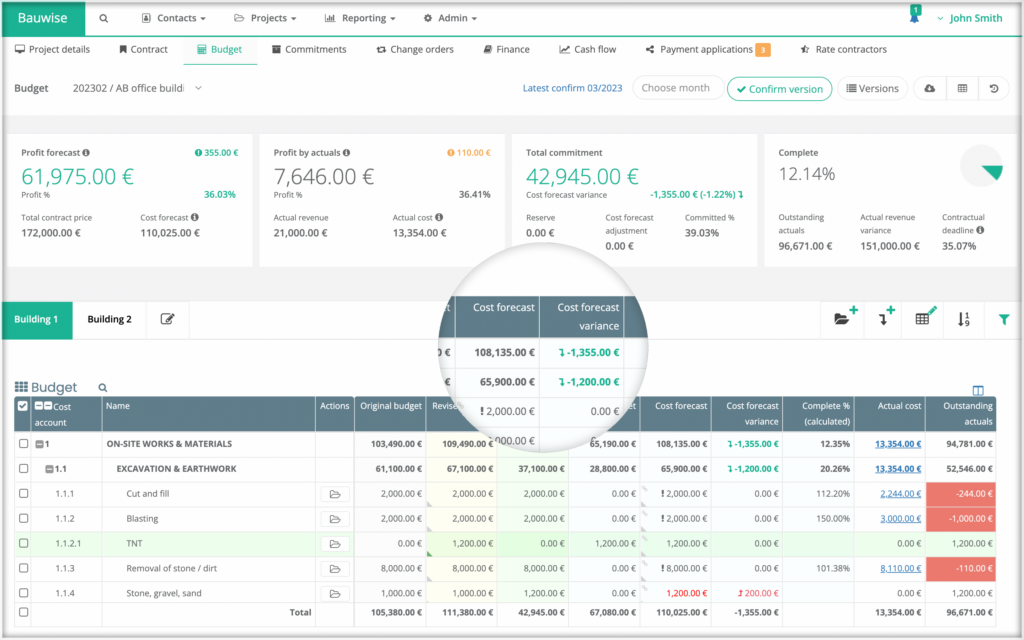
Estimating project job costs manually is time-consuming and takes a lot of effort, which leaves room for miscalculations. Comprehensive automatic forecasts will help you make more accurate data-driven cost planning and anticipate potential problems that may arise. Ensure your job costs stay on budget and projects are heading in the right direction.
Discover Bauwise construction forecasting software.
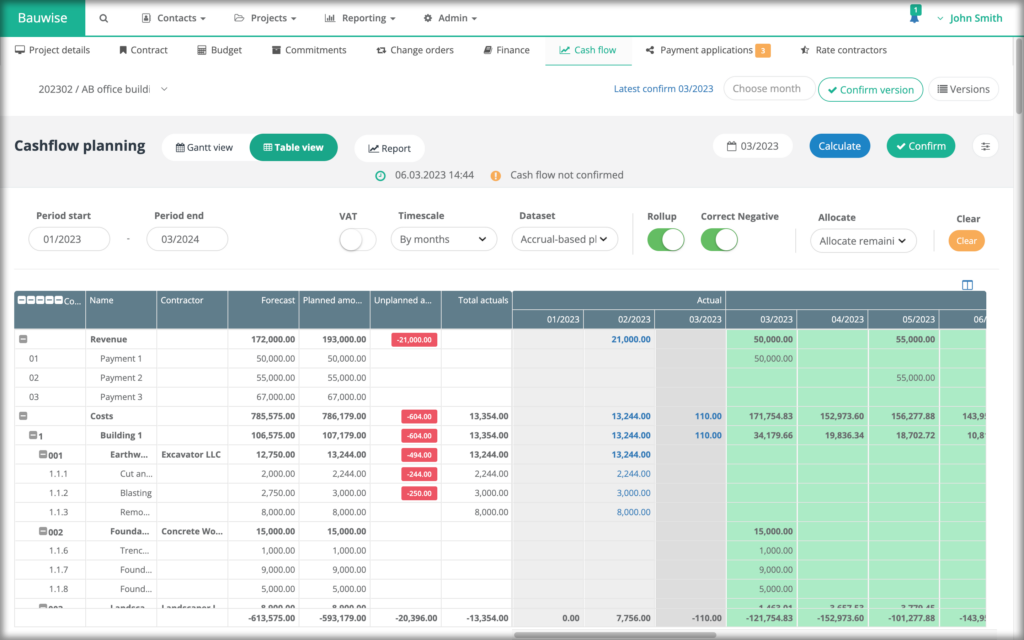
Positive cash flow is a top priority for construction companies. Proper job costing software for construction also makes it easier to know if you’re going over budget and maintaining a positive cash flow. With effective construction job costing software, you’ll achieve cash flows that stay healthy throughout the project and help you increase revenue on every construction job. Avoid unexpected costs and make every job profitable.
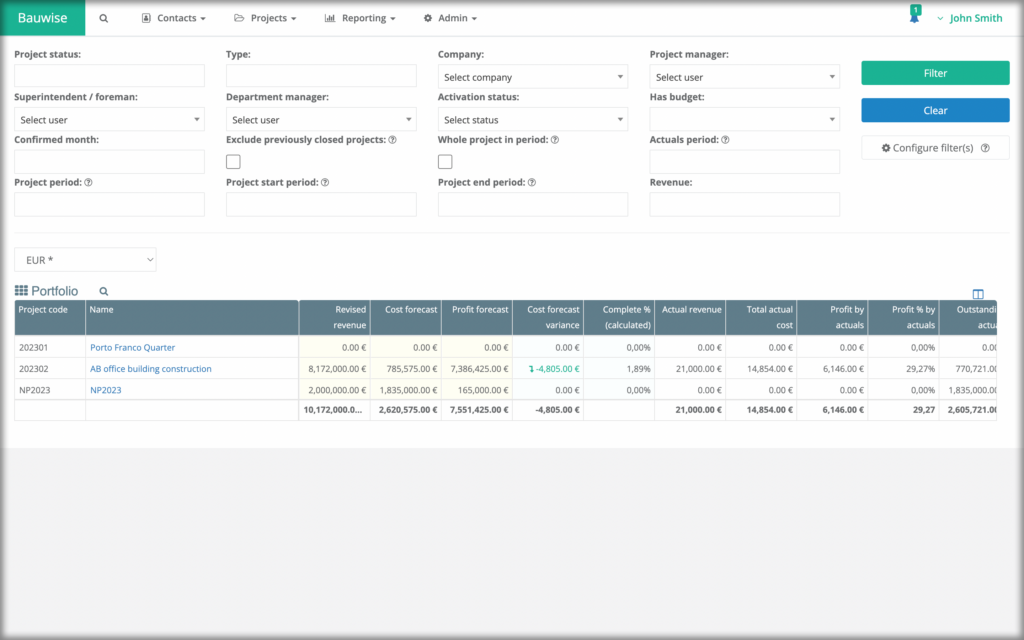
Regularly reviewing cost reports will help you keep track of your construction projects and ensure everything is going as planned. With the help of job costing reports, you can identify miscalculations and prevent the risk of potential problems from escalating. Construction job cost reports provide you with the most crucial and accurate data, which helps you make more informed decisions.
Organize job costs with codes and commitments by moving them anywhere in the budget. You can create different job categories and move job cost lines between them. Compare each category and draw conclusions based on it. This allows you to track job costs on the category and line-item levels. Understand where the final costs for each job are coming from.
As mentioned, there is no need to change how you used to work; use the same work codes and structure, simplifying the learning curve and ensuring you do not lose the historical data.
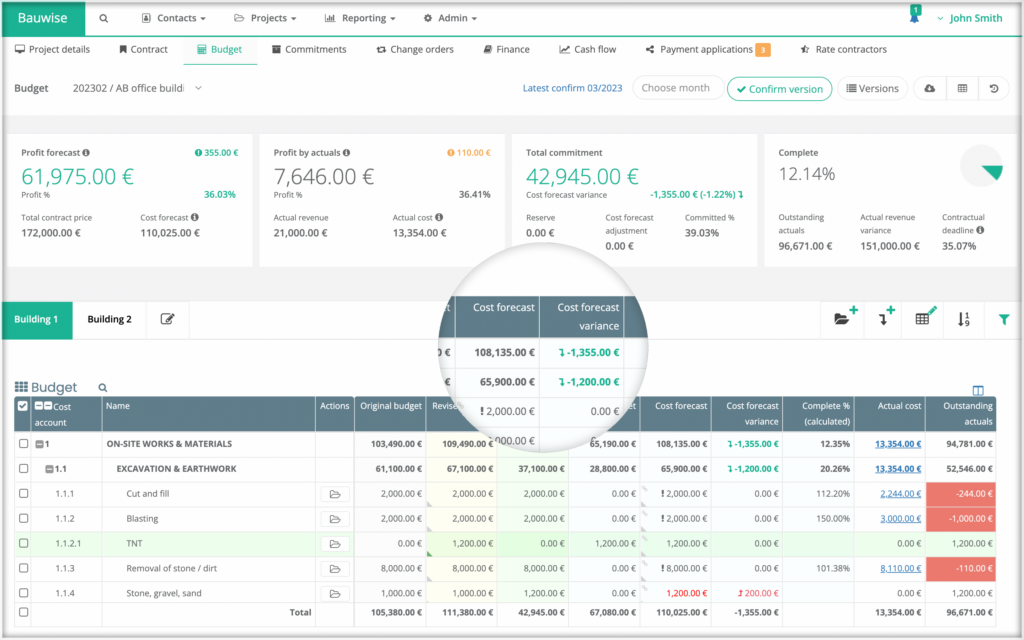
Get instant insight into actual and estimated costs and keep track of project materials, labor, subcontractor, and overhead costs associated with a construction project.
Discover Bauwise construction management software.
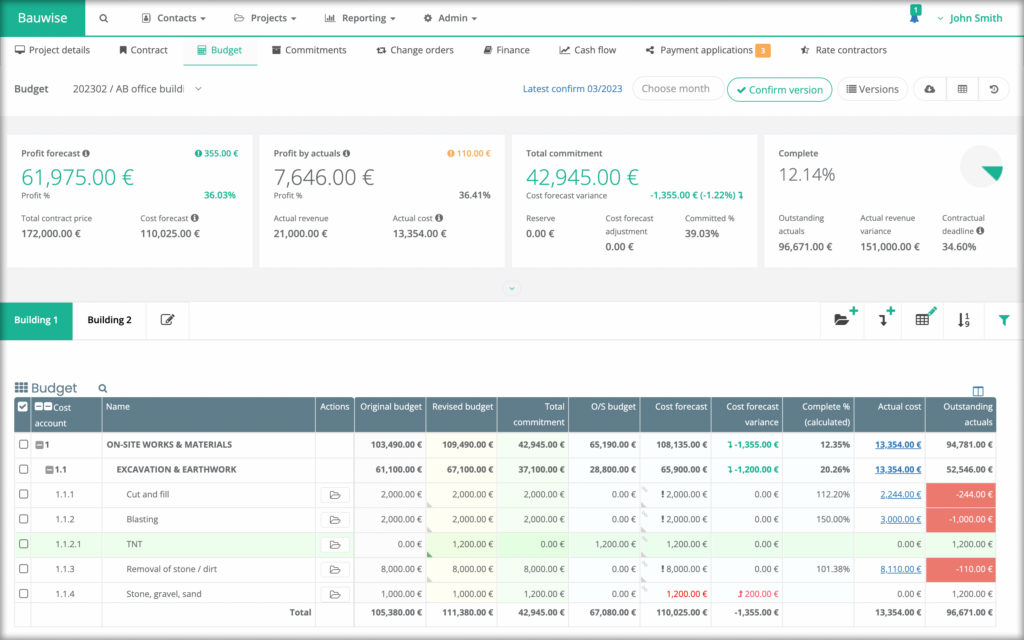
The most efficient way to manage your construction costs is to consolidate them into one integrated system where you can easily view the costs of all contracts. Increase your job cost visibility by using tools to create customized dashboards and workflows, making it easier to track job costs and focus on activities requiring more attention.
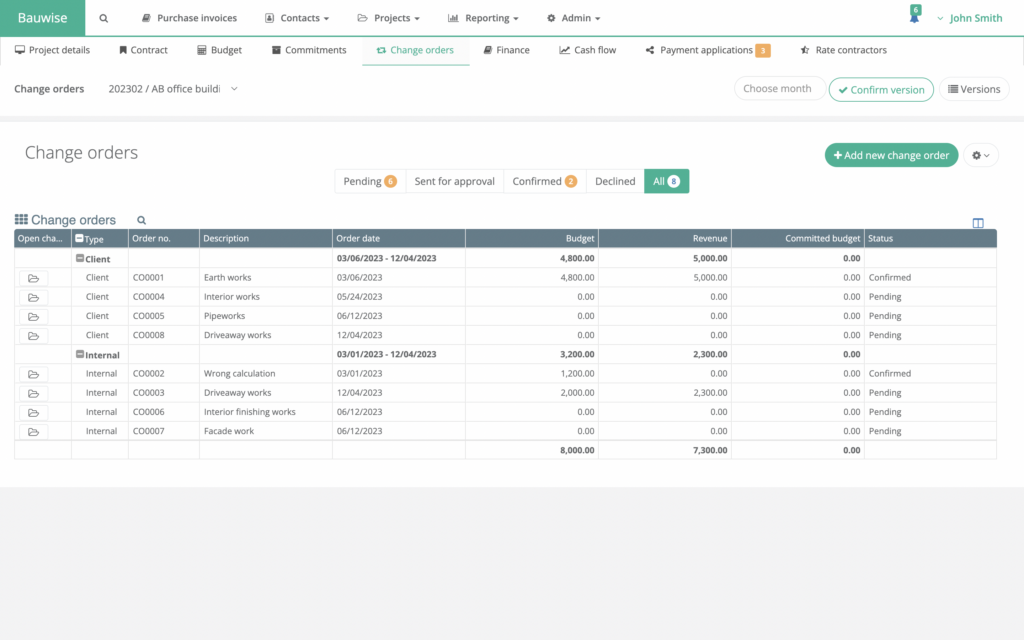
Keep track of change orders and get an overview of what phase they are currently in. View all change orders in one place and sort them according to your needs. Update budget details immediately after approval without changing the original contract amount or budget.
Allow the Bauwise team to integrate with your accounting software for automated updates or export actuals from your accounting software to Excel and easily import them to Bauwise simply by drag and drop. This means you are always in sync with the core processes and entirely in control, thanks to accurate real-time data.
More than 10 000 projects managed by using Bauwise
Construction job costing software is a specialized tool designed to help contractors and construction companies track and manage expenses related to specific projects or jobs. Its primary purpose is to ensure that projects remain on budget and provide insights into each job’s profitability.
Construction job costing software offers several benefits to general contractors, and construction companies, aiding in efficient financial management and ensuring project profitability. Here are the key benefits:
Enhanced Profitability: By closely monitoring costs, contractors can identify profit margins for each project and make necessary adjustments to maintain desired profitability levels.
Improved Budget Adherence: Real-time tracking of expenses against the budget makes it easier to ensure projects stay within their allocated funds.
Informed Decision Making: Detailed cost breakdowns allow for better decision-making regarding resource allocation, procurement, and project continuation.
Accurate Forecasting: Predict future costs and resource needs based on current data, helping plan and bid for upcoming projects.
Reduced Financial Risks: Early detection of cost overruns or unexpected expenses means timely interventions can be made to mitigate financial risks.
Efficient Labor Management: Track labor hours and costs, ensuring workers are utilized efficiently and paid accurately.
Streamlined Change Order Management: Easily capture and account for any changes in project scope, ensuring all costs are documented and billed appropriately.
Comprehensive Reporting: Generate reports on project costs, profitability, and other financial metrics for internal review or stakeholder communication.
Integration Capabilities: Seamless integration with other systems like accounting, payroll, and project management tools offers a holistic view of project finances.
Time Savings: Automated calculations and integrations reduce manual data entry and errors, saving administrative time.
Enhanced Transparency: All stakeholders, from project managers to clients, can have clarity on where the money is being spent and why.
Document Organization: Centralize and organize relevant financial documents like receipts, contracts, and quotes, making them easily accessible.
Overall, construction accounting and job costing software provides contractors with the tools to manage their projects’ financial aspects effectively, ensuring that each job is as profitable as intended.
try now
The typical learning time is just two sessions, while our software can save you up to 4 workdays per month

We use cookies on our website to give you the most relevant experience by remembering your preferences and repeat visits. By clicking “Accept All”, you consent to the use of ALL the cookies.